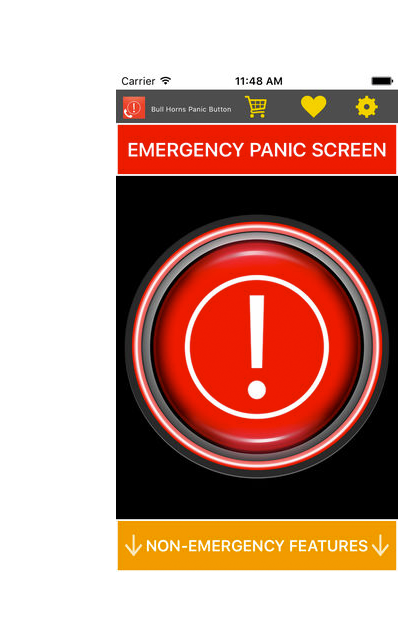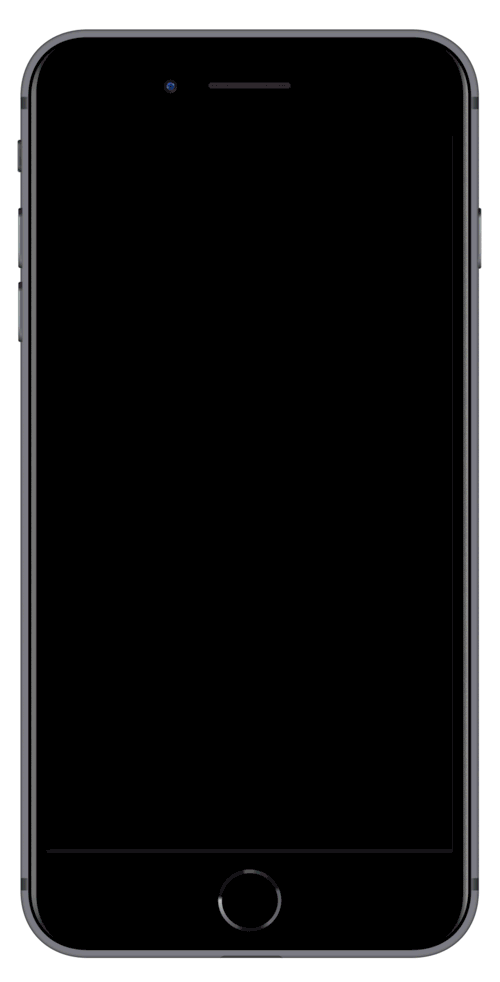Tech that keeps you safe

1. Namola
Dial Direct’s free Namola app is an essential download. It lets you request emergency help at the touch of a button. A control room is alerted and help is sent immediately.
It’s quicker than the SA Police Service getting to you.
It’s available for Android and iOS, but if you don’t have a smartphone or in case of a dead battery, try Namola Plus, a physical panic tracker button that also alerts private medical care and armed response companies.
It has built-in GPS and GSM for communication with emergency response staff.
2. MySOS SA
This is another free emergency app with Medpages, Netcare 911, Arrive Alive and the SA Private Ambulance and Emergency Services Association as partners.
It offers a panic button for when you don’t know who to call, you don’t know where you are, or you want to notify emergency contacts so they can get to you.
You can get it as an app for Android and iOS, or as a physical panic button.
3. Bull Horns Panic Button
This app also turns your smartphone into a panic button and will instantly SMS emergency contacts and silently alert your community and emergency responders.
The app also supports alerts for local crimes in your neighbourhood. You only pay for regular calls and SMSes.
4. Find My Friends
iPhone has a free Find My Friends app that lets you share your location at all times with close friends or family who also have the app, and works with only approved contacts.
This is a great way for families to keep track of each other all the time.
5. Google Maps
Almost every one of us makes use of Google Maps, but did you know that there is a location sharing feature?
If you ever feel the need to share your whereabouts, simply tap the three lines on the search bar and go to Location Sharing, choose the duration and the people you want to share it with.
They will be able to track you via the Google Maps interface.
Android and iOS
6. WhatsApp
WhatsApp has a great feature that lets you “Share Live Location” to either an individual or via group chat for either 15 minutes, an hour, or eight hours.
You would need your location turned on for the duration. It’s great if you want to let a loved one know if you’re heading back after dark or at any point you don’t feel safe on the roads.
Android and iOS
7. Uber
The next time you’re taking an Uber and don’t feel safe for whatever reason, you can let someone know about your whereabouts or your expected time of arrival. Go to settings and make use of the Share My Trip feature by copying the link and sharing it via your preferred messaging app. The tracking stops when the trip ends.
Android and iOS
Source: City Press
Back to homepage.