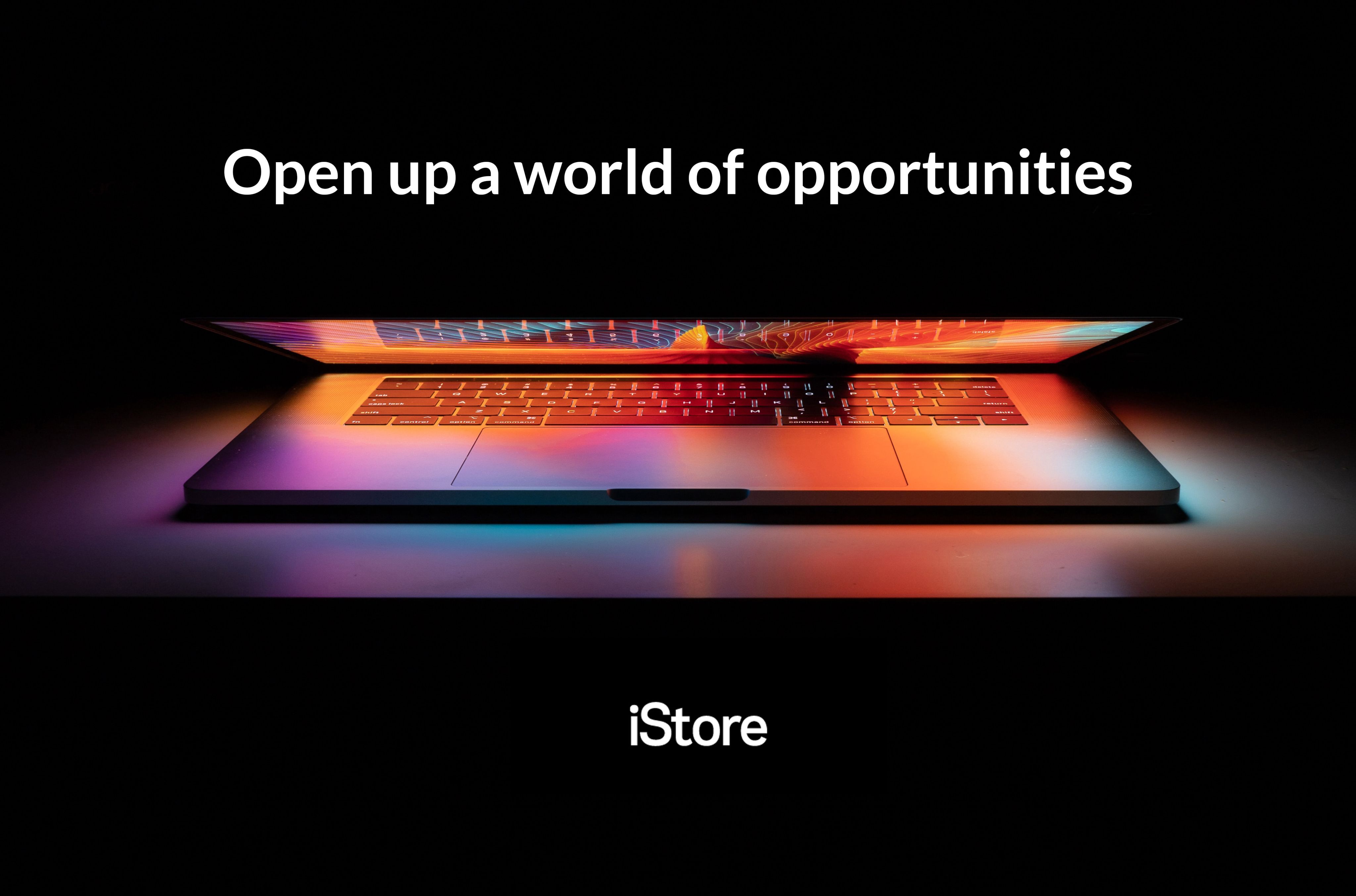Why the iPad is the ultimate study buddy for learners from grades R-12
There are a few core skills, including tech skills, that your child will learn and acquire over their educational journey from grades R to 12 – here’s how iPad can help them at every phase.
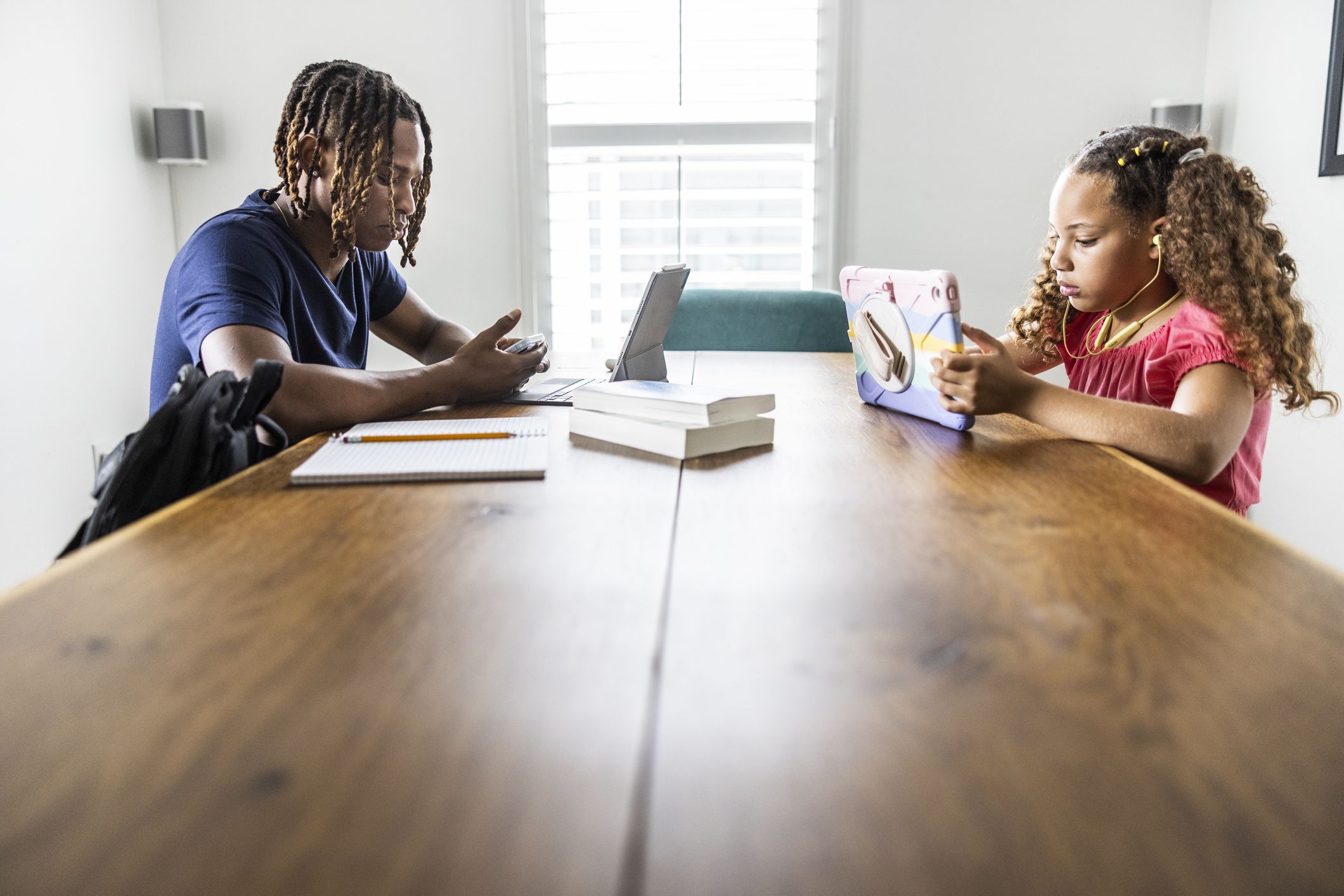
It’s never too early to get your child familiar with the tech landscape. While a healthy balance of nature, nurture, and future is needed – developing technology skills early on will help prime your child for the future of their working careers.
There are a few core skills, including tech skills, that your child will learn and acquire over their educational journey from grades R to 12 that range from reading and writing to keyboard skills and web coding skills.
Having grown up in a different generation and technological landscape – whether tech as we know it was still in its infancy or yet to exist and grow – it can be daunting for parents to know how to support their children in fostering these new and integrated skills.
Thankfully tech giant Apple has designed the ultimate device that’s built to support the tech development of your child no matter which grade they’re in – the iPad.
First launched in 2010, the iPad emerged to, among other things, innovate learning in education. The smart tablet allows children from as young as toddlers to learn-through-play on the device while honing their fine motor skills.
The iPad has since gone through a series of evolutionary rebirths to give us the premium range we’re familiar with today – that includes the sleek and convenient Apple Pencil. This partnered with the educational services offered by South Africa’s leading Apple Premium Reseller, iStore, is sure to help empower parents and children in fostering and developing their tech skills.
How the iPad helps with skills development at every phase:
Grades R – 3
In the first leg of their educational journey, your child will be focused on learning the educational basics – namely; gross and fine motor skills, reading, writing, pattern making, and basic maths. iPad comes into play here by allowing your children access to a range of learn-through-play apps and software while also being able to practice fine motor skills when navigating the interface.
With the option to connect a keyboard to the iPad, your child can practice their spelling skills and their typing skills in one sitting. And to save on paper as your child practices patterns, drawing, and writing out words and sums – the iPad and Apple Pencil offer a waste-free alternative that’s more eco-friendly with its infinite paper-like capabilities.

Grades 4 – 7
During these years your child will be taking on more practical and challenging school assignments. Between writing essays, playing around with coding tasks, and needing to keep stock of readings and research for tests – there’s a lot to stay on top of – which can be lost in traditional paper files.
With the iPad, your growing child can save their readings to their iBook library as well as edit their PDFs with the PDF viewer by highlighting their readings and writing their own notes. Your child will also be able to continue working on an essay they’ve saved on iCloud between extra-curricular activities and after school with ease.
And, when they need to change up their study technique, they can make use of a range of educational games available on the App Store to help them learn through videos or shortened key points of whatever setwork book or coding lesson they’re tackling that term.
Grades 8 – 12
The high school years are all about preparing for their post-matric futures – whether it includes taking on an apprenticeship or going straight into university or exploring their options – these years are fundamental in helping to make that post-matric adjustment a seamless experience no matter which path they take.
While most students in these years will likely start working on a larger device for their assignments and projects like a powerful MacBook, the iPad still serves a purpose. Whether it’s to take stock of notes, application updates, readings, coding testing, and art portfolio compiling, there’s infinite possibilities offered to aid students in preparing for their next big leap.
The iPad’s access to Cloud services like Microsoft 365 and Google Suites allow students to be able to sync their work no matter which device they work on. This makes studying on the go with their iPad easier and conducting a presentation with their notes on hand in class an effortless experience.

If you feel overwhelmed, you needn’t be. iStore is there to help you at every step of the journey alongside your child’s versatile iPad. Their educational services cover everything from coding lessons to help students to courses that help empower parents and teachers.
iStore Education, the only Apple Authorised Education Specialist in Africa, has deals and offers on iPads and Macs that are ideal for families and students.
Students are eligible to opt for iStore’s student discount offers available and, if you pair that with a trade-in discount, you’re looking to save big time on your studious child’s iPad to pad out the bumps of their educational experience.
Visit iStore today to learn more about the MacBook range and iPad range to help you secure your young one’s future, today.
For more information on iStore’s offerings for businesses, please click here.