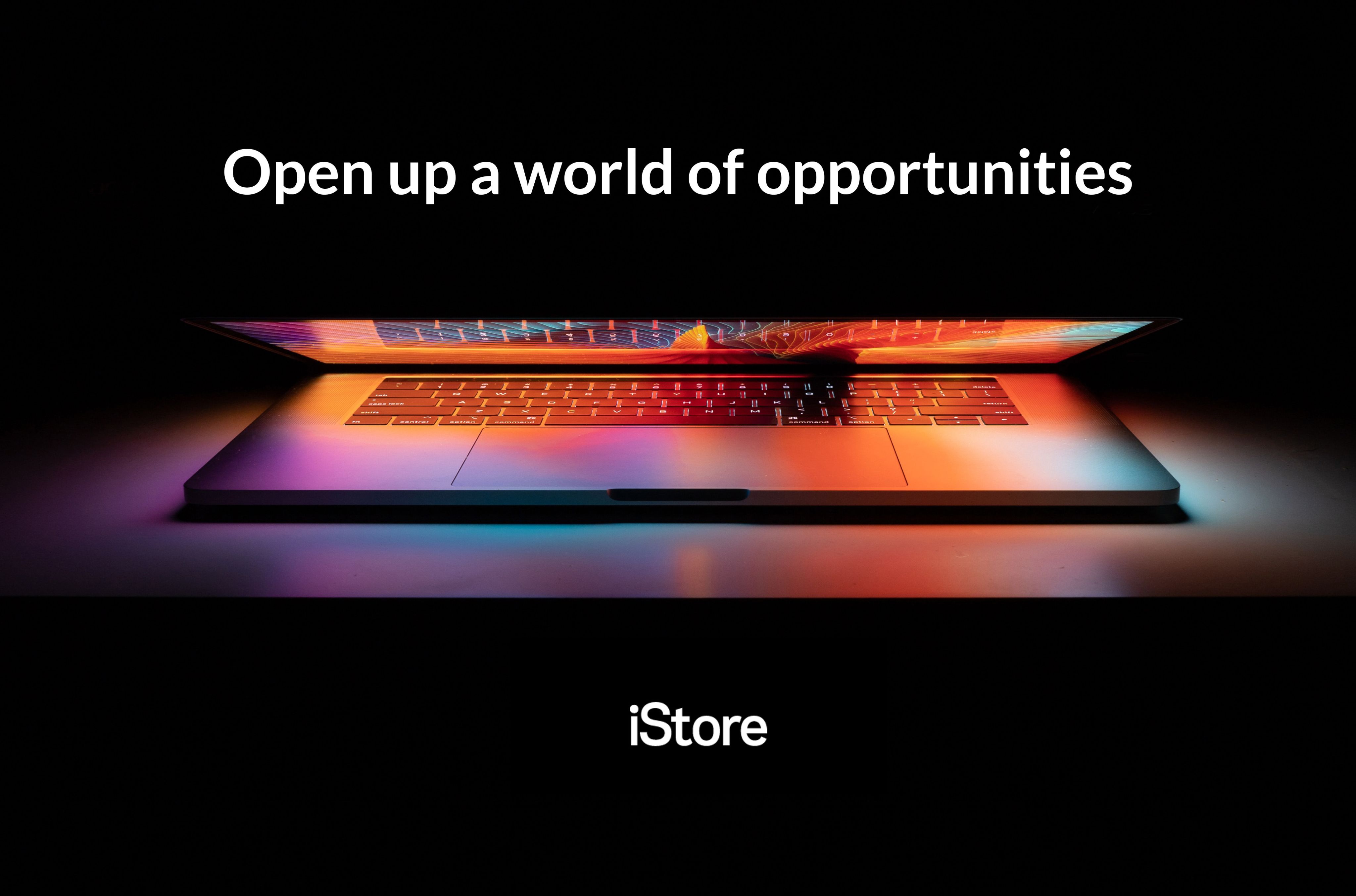The 3 Essentials to consider when investing in a new laptop
While there are many things to consider, like budget, capabilities, or design – these three core evergreen features should always be top of mind when looking for a new and trusty laptop.

Whether it’s due to fault, old age, or new beginnings – there comes a time when you will need to say goodbye to your old laptop and make way for a shiny new one.
But what are the things that matter when inspecting the mechanics of your new device? While this is dependent on what you plan to use your laptop for - and the tasks it’ll be expected to power through - three key things remain evergreen in the pursuit of new tech.
These are Battery life, Efficiency, and Speed.
Battery:
It’s no secret that loadshedding is as much a part of South Africa’s identity as braai culture and rugby, and devices that can push through the rolling stages and keep you in the light are a saving grace. This is where the MacBook range powered by the M1 and M2 chips are forerunners.
With batteries that can last up to 22 hours on a single charge, you’ll be empowered throughout the day to be your most productive self, at home or on the go, without feeling the toll of loadshedding.
Efficiency:
There’s no use in having a device that takes up more time to set up and navigate than to see results on. This is why you need to consider the convenience and efficiency of your device and its navigation when investing in a new laptop.
Thankfully, the new MacBook M1 and M2 range promise a quick and easy set-up process that takes a few step-by-step screens before being set up and ready to run in a matter of minutes. And, if you’re making the switch to Mac from Windows, you needn’t worry – the new MacBook line is compatible with the Microsoft 365 suite – allowing you to continue using your essential productivity apps, like Excel, Word, Outlook, PowerPoint etc.
And for the multi-tasking creative, you’re able to seamlessly flip between screens and tabs with ease due to the MacBook M1 and M2 line’s enhanced processing power.
Speed:
And for devices to run efficiently without glitching, the processing system needs to be fast. While competitor brands may grapple with processor fans and segregated processing systems, the new MacBook range is supercharged with M1 and M2 chips.
This means that they are powered by an advanced silicon processor called the SOC (System on Chip) which revolutionises how processing systems and software operate on the device. While traditionally, processing systems were siloed onto their boards, the single chip allows for easy communication and cross-processing of your laptop's core components – like the CPU, graphics processor, RAM etc.
The move to a single processing chip has resulted in significant improvements in performance, memory management, machine learning, energy efficiency, and battery life on MacBook devices.

How you can trade up to the Mac life
If you’re on the hunt for your next laptop buddy, iStore allows you to trade in your old device for a new MacBook. Their trade-in and trade-up programme allows customers to switch up their old Mac or Windows laptops for cashback toward their next MacBook purchase.
Save up to R10 000 on a new Mac when you trade in your Windows Laptop. This amount can be delivered through an instant discount on your cash purchase or redeemed as an iStore Gift Card to use at a later stage.
Visit iStore today to learn more about the M1 and M2 range of MacBook Airs and MacBook Pros. To find out more please click here.