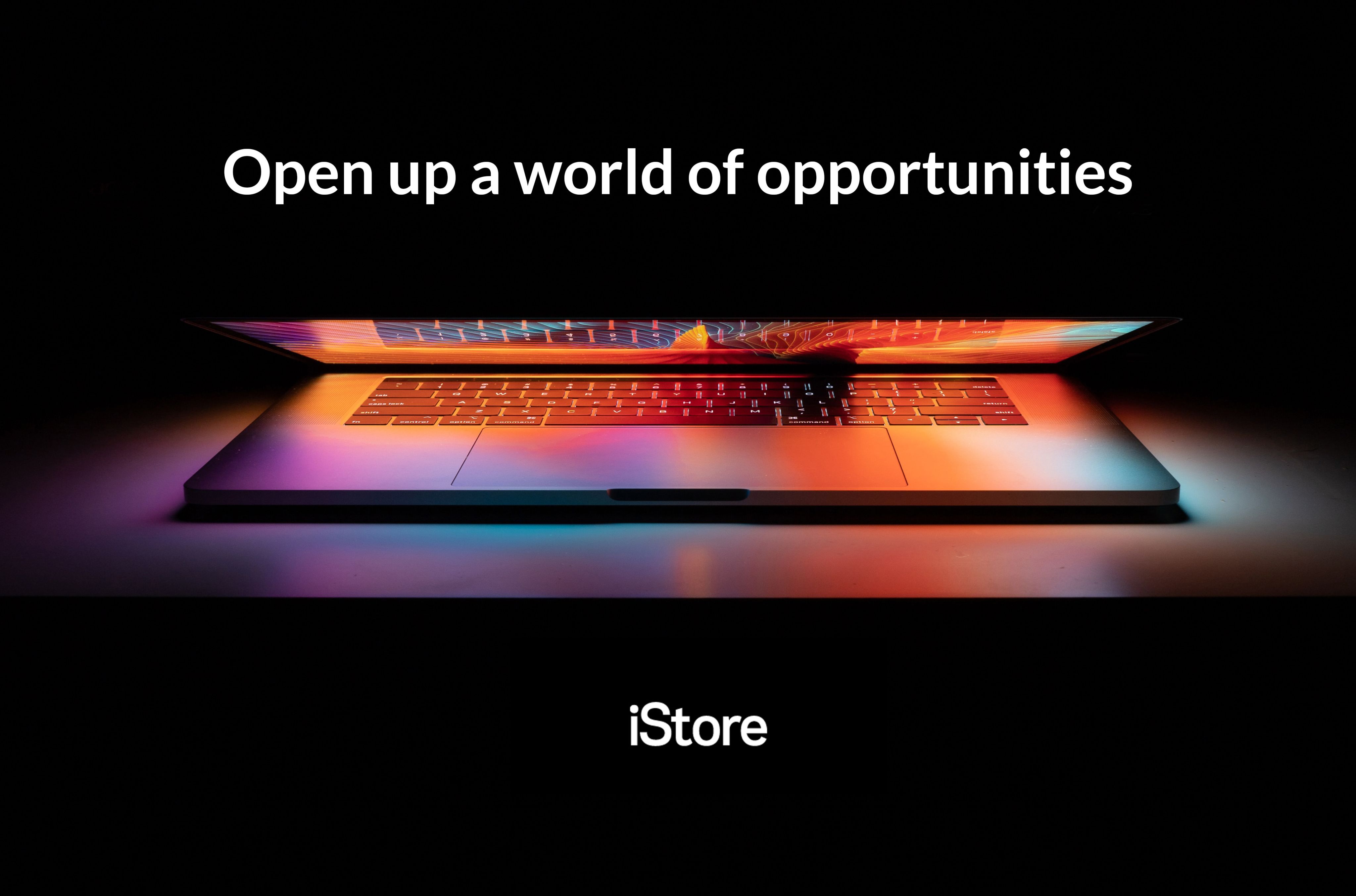Lights, camera, action! University film student Zain shares why he chooses Mac
We caught up with university film student, Mogamad Zain Tape, to find out how he preps for the academic year with the support of his Apple Mac.

Lights, camera, action! The time to return to campus has begun.
The act of getting back into student mode can be a laborious task for many returning to campuses around the country. But it’s made seamless for those leaning into Apple’s powerhouse Mac, devices and special deals for students.
To get a closer look at the adjustment back into campus, we caught up with aspiring filmmaker, Mogamad Zain Tape to find out how he does it with the support of his Apple suite.

Double majoring in Screen Production and Film and Media Studies, Zain got into the field out of passion:
“I got into it because, for as long as I can remember, I've always wanted to be a filmmaker,” he shares.
Studying film means there’s a lot of processing and production capabilities needed – and a device that can keep up with the edits and storing of his large project files. This is where he finds solace in the capabilities of Apple.
As he gears up for his return to campus, his first steps are getting his schedule to effectively plot his semester ahead.
“Some of the first things that I think about when ‘back-to-university’ starts is to just stay on top of my work,” he explains. “University gets very hectic very quickly – so, I have to organise my work and block out my time.”

To help him stay organised – Zain depends on the convenience and ease of his iPhone. “Once I get my schedule, then I put all my dates into my calendar as soon as I can.”
“I use the calendar on my iPhone – it really helps with the fact that it syncs to my MacBook. So, I never have to worry about what device I’m on, I always know when my class is on and what my schedule is.”

One of the biggest gripes of studying can be lugging around and keeping track of the various course readings. This however is made a breeze for Zain courtesy of the Preview feature on his MacBook Pro M1.
“Preview on MacBook is also really helpful to get my PDFs from UCT. When we register, we have a handbook and I can go through my course codes really quickly and efficiently,” shares Zain.
“It’s a free PDF reader – which is awesome, especially for a student with no money. It also helps me edit my readings; I can highlight, underline, do all of those things and make notes on each page.”

Editing at speed
While his admin is cared for, so is his production work. Making use of the MacBook Pro with the M1 Chip allows Zain to edit at the speed of light without lag and delay.
“The fact that my MacBook has an M1 processor [Chip] helps a lot when I’m editing because I’m obviously dealing with large files,” he explains. “So, my files render quickly and everything just processes really fast and efficiently.”
This paired with the lasting battery life of his MacBook makes working on projects a seamless experience even when the curtain closes and lights go out during load-shedding.

“My battery life on my MacBook also helps a lot because it’s a 10-to-11-hour battery,” Zain says.
“I can be using DaVinci, using my Apple Music, everything at the same time – running at high brightness, and still last 10 hours. I don’t have to worry about load-shedding, I don’t have to worry about anything, I can just work.”

But student life isn’t just about work, work, work… To help balance his time and give himself breaks between production edits, Zain finds ease in the balancing act through his Apple products.

“I think Apple helps a lot with working and comfort – like, entertainment and stuff. I can be doing an essay or editing a project and the next thing [I know] I’m watching a movie on Netflix with high-quality audio and pictures,” he shares.
As for his recommendations to students looking to invest in new tech for their new academic year – Zain recommends considering taking a bite of the Apple.
“I definitely recommend other students to use Apple products, especially MacBook and iPhone,” he enthuses.

“I work on my Mac and if I put files on my Mac, on my iCloud, I don’t have to worry about everything, I don’t have to go back and forth between devices. All my university essays are on one cloud. So, if I’m on my MacBook, I can go through my essay, put it in the cloud, and go on my iPhone later on to check if I have it.”
iCloud and AirDrop
He adds that editing images is also made easier. “If I take pictures on my iPhone, I can just go on my iCloud and it’s in there for my MacBook.”
And when he’s not using his iCloud, Zain finds the convenience of Apple’s AirDrop a saving grace – especially when working on a production on the go.

“The AirDrop feature on Apple is really awesome. If I have to send files – I just AirDrop it to my Mac or AirDrop it to my iPhone – and I have the file. It also doesn’t have a limit on how big the file can be – you can send a five-gigabyte file from one device to another device, so that’s really helpful.”
Zain is grateful for the Apple and iStore family plans available that make getting your hands on a Mac easier and more budget-friendly – especially as a student. His experience with the iStore service team has been efficient and pleasant.
“My experience with iStore has been really good. When I got my iPhone, we were in the line because I wanted to get the iPhone 13 when it came out,” he recalls. “Once we were in [the store], they gave us the phone quick and we left… And, when I bought my MacBook, it was so efficient.”

“When my camera was cracked, they took it in and fixed it up for me. I had it back in two days – so, my experience has been very efficient and good.”

iStore Education, the only Apple Authorised Education Specialist in Africa, has deals and offers on iPads and Macs that are ideal for families and students.
Students are eligible to opt for iStore’s student discount offers available and, if you pair that with a trade-in discount, you’re looking to save coin on your next study and production sidekick.
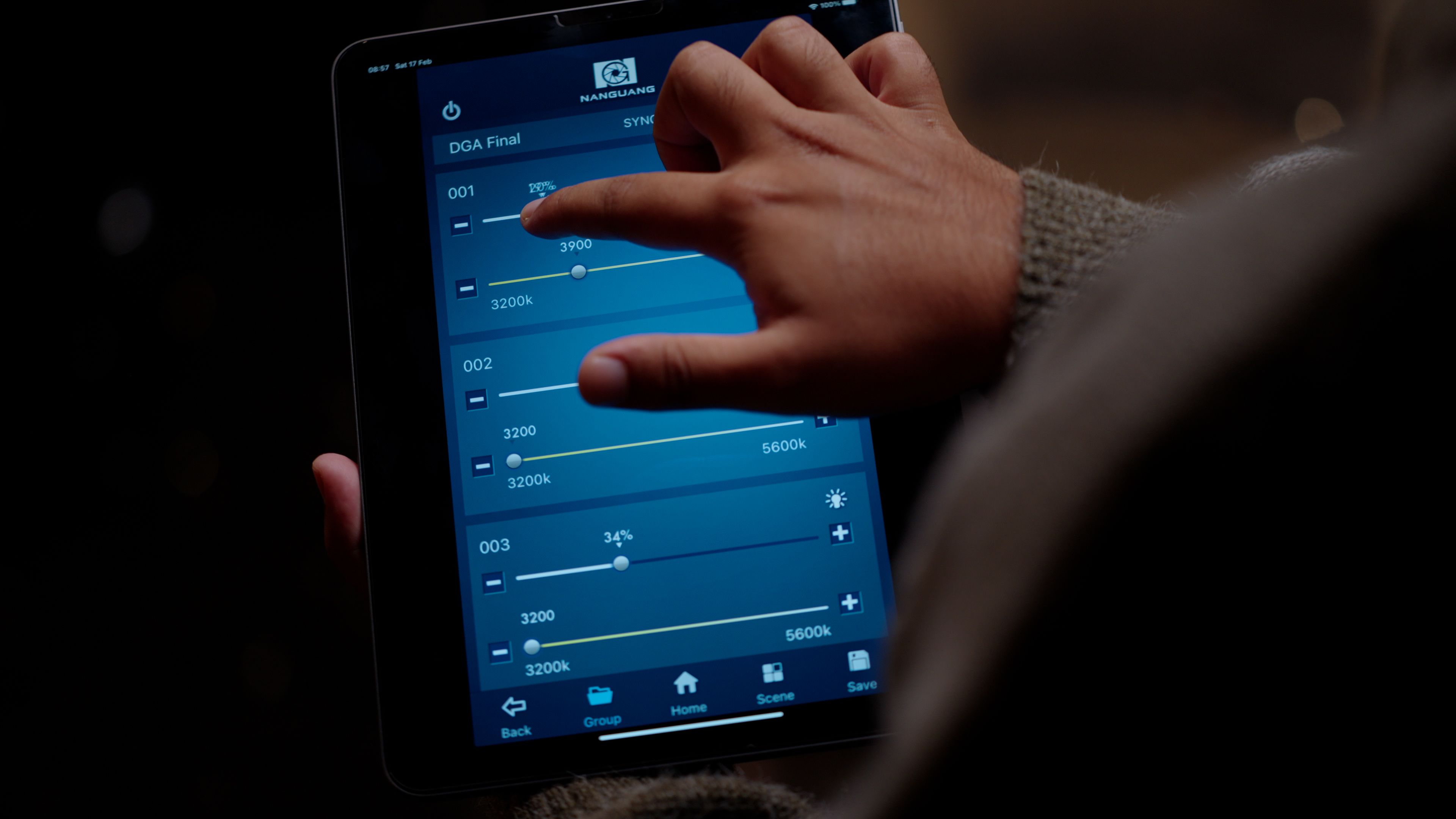
Visit iStore today to learn more about the MacBook range and iPad range to help you prep for your uni year ahead.
For more information on iStore’s offerings for businesses, please visit here.