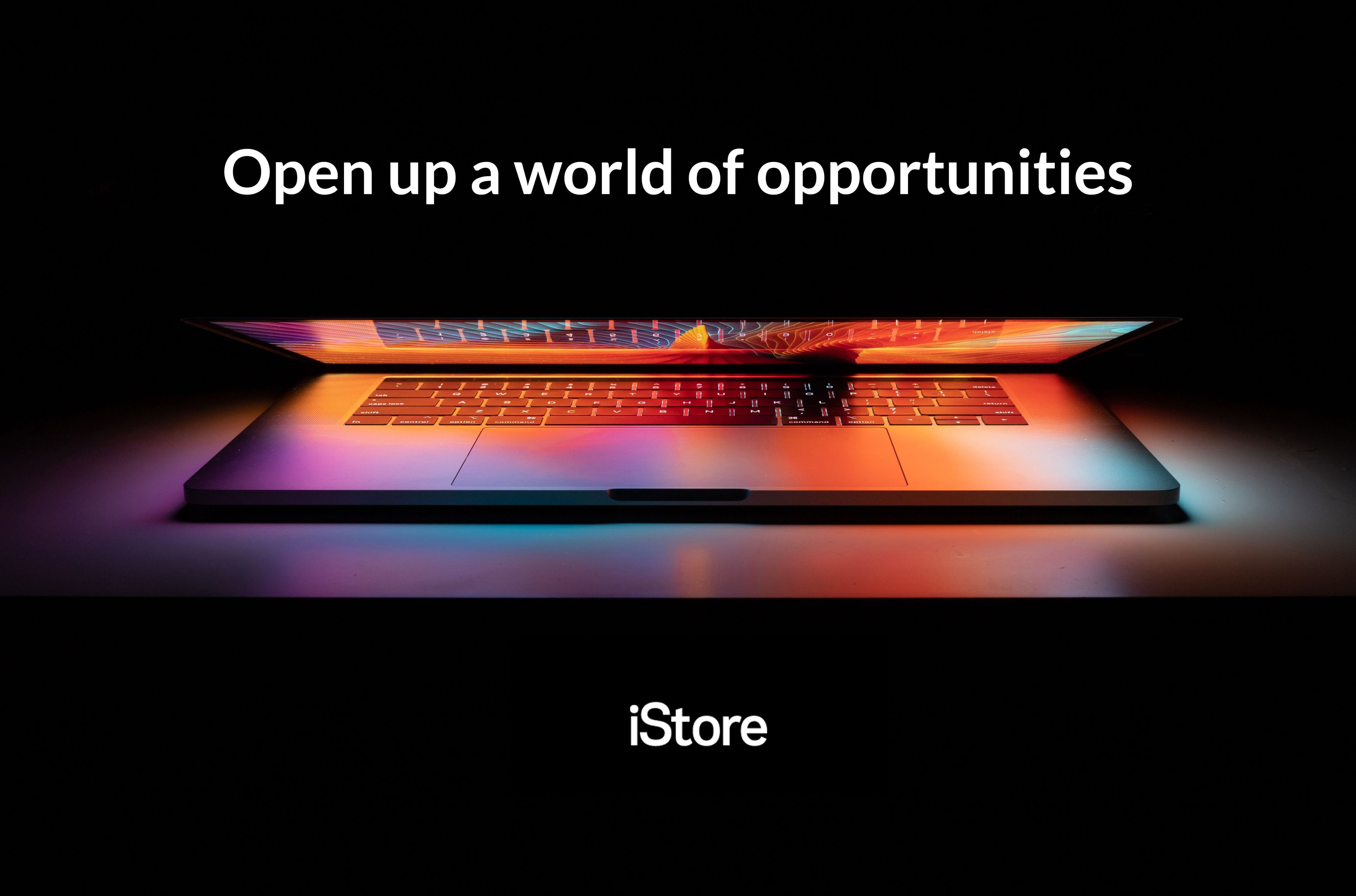How the synchronised magic of Mac can revolutionise the way you work
The power of the Apple ecosystem lies in the way multiple devices work seamlessly with each other.

"It Just Works" is the mantra of Mac, and it really springs to life in those little moments of magic that make Mac just work for you. A key feature of the Apple ecosystem is the ease of synchronisation between devices that are signed into the same Apple ID, on the same network.
This means you can switch and share from desktop to laptop to mobile without losing track of your work, or having to start all over again.
Here are some practical examples from the viewpoint of a business owner who has invested in the Apple ecosystem and uses these handy built-in features on Mac everyday:
The magic of Continuity
You're working on a document or presentation on your Mac, and you need to insert a quick diagram for reference. It’s as easy as clicking “Insert from iPhone or iPad”, sketching by hand or Apple Pencil, and tapping “done”. The image will appear instantly at the insertion point on your Mac.
In the same way, using the Continuity Camera feature, you can snap a photo or scan a document with your iPhone, and watch as it transfers seamlessly to exactly where you want it.
The magic of Sidecar
You’re working on a graphics program on your Mac, and you’d like to open a webpage for reference at the same time. You can use Sidecar. This is a feature allows you to set up your iPad as a secondary display on macOS Catalina and beyond. You can mirror your Mac’s display to the iPad, or use it to display a second app. You can move your cursor from one screen to the next, drag apps between them, and even use the iPad’s touchscreen to control Mac apps.

The magic of Handoff
You’re typing out a memo on your iPhone in-flight, and you want to carry on working on it when you land. Open your MacBook, go to Notes, and your memo will be there, exactly as you left it on your iPhone.
The feature is called Handoff, and it works equally well with Safari, Mail, Maps, Reminders, Calendar, Contacts, Pages, Numbers, Keynote, and a range of third-party apps.
The magic of Universal Clipboard
You’re reading an article on a web page on your iPhone, and you want to share some of the content with yourself for later use.
Just select and copy, and the content will automatically be added to the clipboard on your other device. Then paste, and it will appear right there. And it works just as smoothly the other way round.
The magic of AirPlay
You’re running a KeyNote presentation in a boardroom, and you want to demonstrate an app or share content from your iPhone.
Choose Screen Mirroring on your iPhone’s Control Centre, stream to your Mac, and it will appear live on the big screen for everyone to see. No cables or setup required.

Find out more:
To learn more about continuity features built into Mac, sign up for free iStore Online sessions at https://www.istore.co.za/meets or visit the iStore meets YouTube channel and watch the video.
For more information on what Mac can do, please visit their website.