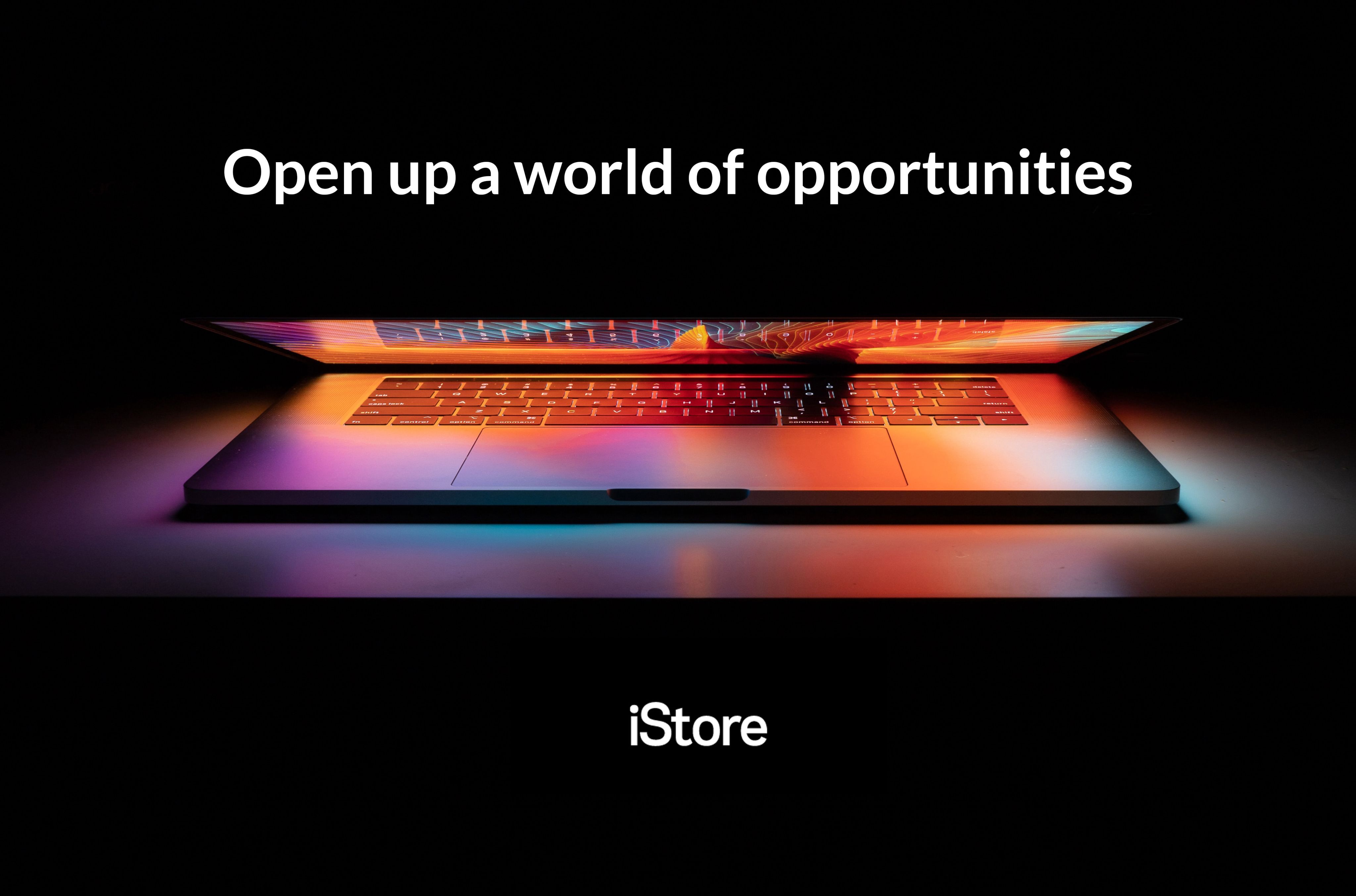Art Hopping with the iPhone 16 Pro Max – my summer culture buddy
We took the iPhone 16 Pro Max out to explore the local art scene from day to night around the Mother City – and here’s how it held up.

Mzansi is a treasure trove of local art and art-related activities that are perfect for the whole family and group of friends. Whether you’re creating your own masterpieces at local art studios across the nation or browsing one of the many incredible galleries and museums spread across South Africa – there are so many memories to be made at these cultural spots.
We took the sleek iPhone 16 Pro Max from Apple’s latest iPhone range out to explore the local art and craft scene around Cape Town to see if it could keep up and snap Insta-worthy shots of the artwork.
From creating art to enjoying it, scroll through the images below to see all the spots we visited and the moments we captured…
The camera’s shining features:
While the iPhone 16 Pro camera loves the outdoor natural light, it holds up pretty well in indoor lighting settings – in both lower or nighttime conditions as well as brighter indoor areas. We captured vibrant, crisp, and clear shots of the artwork from the basement of Zeitz Mocaa to the open-air studios of Clay Café, to the nighttime gallery crawl of First Thursdays in the Cape Town CBD.
Crisp stills, and cinematic shots
Taken on iPhone 16 Pro Max Portrait Mode | Saara Mowlana
Taken on iPhone 16 Pro Max Portrait Mode | Saara Mowlana
Capturing memorable still imagery with the 48MP Ultra Wide camera lens is a swift experience. The lens set-up offers crisp high-quality shots – capturing a lot of detail in the artwork you're photographing no matter the lighting setting. This is courtesy of the advanced quad-pixel sensor with autofocus in the new iPhone 16 Pro camera set-up.
And, if you feel your images don’t fit the artsy vibe you want, the iPhone 16 Pro allows you to edit the look and feel before or after you snap your pic. You can choose a camera filter option before you shoot or edit the style colour and tones in your image through the Photos editor to best fit the mood you want to portray. This way, you can share the best shots of your memories that also match your artsy aesthetic.
The camera control button, conveniently located on the right side of the device, makes it easy to quickly access the camera to snap a pic of an art piece or performance in passing – which is ideal for summertime street art.
Taken on iPhone 16 Pro Max Portrait Mode | Saara Mowlana
Taken on iPhone 16 Pro Max Portrait Mode | Saara Mowlana
The camera's video settings allow for a powerful tool for artists or content creators to capture the works, especially as the Cinematic mode allows iPhone users to artfully play around with focus and shift it from the art in the foreground to the background and back again seamlessly.
The standard HDR mode also allows for a gentle Bokeh on close-up shots and still captures a lot of colour and vibrancy of the art pieces even in the darker indoor settings. This improves even more when taking full advantage of the device’s 4K video resolution with 120 fps Dolby Vision.
Taken on iPhone 16 Pro Max Ultra Wide Camera 14mm | Saara Mowlana
Taken on iPhone 16 Pro Max Ultra Wide Camera 14mm | Saara Mowlana
If you find yourself at a summer concert or an artful performance with your family or mates this summer, you can take advantage of the device’s ability to film footage that allows you to choose the audio mix setting post-recording. This enables you to get the best sound outcome from the performance you're watching.
When propped up and with the focus locked – the Cinematic video setting allows you to easily film the process of creating your own art or craft pieces. This is great for those wanting to film a solo or shared art project activity to share with their followers or family this festive period.
Taken on iPhone 16 Pro Max Wide Camera 24mm | Saara Mowlana
Taken on iPhone 16 Pro Max Wide Camera 24mm | Saara Mowlana
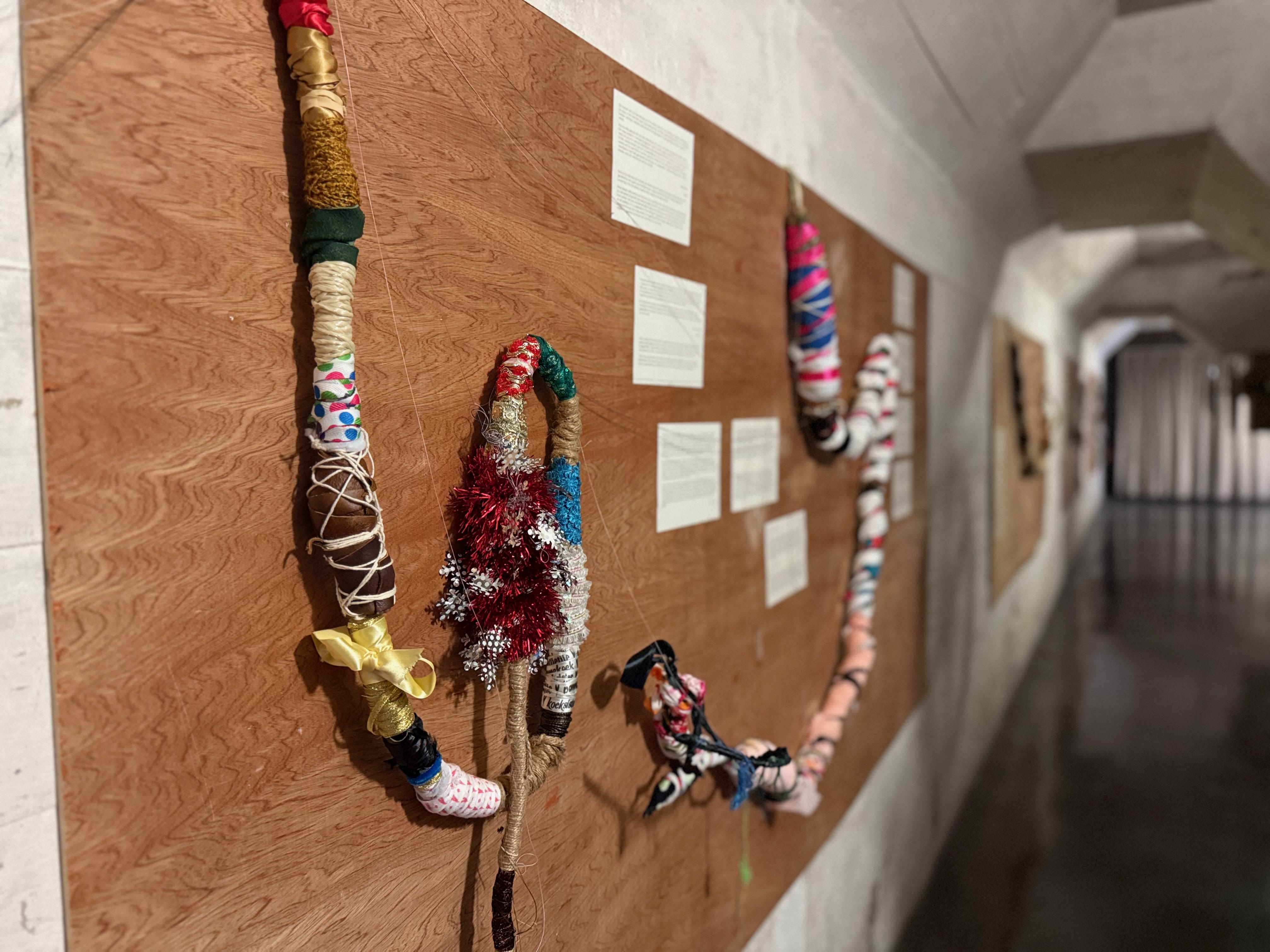
Want to get in on the action to capture your memories in full precision?
If you’re interested in capturing all your Mzansi summer moments, memories, or road trips ahead - iStore has some exciting deals for you. Their team wants to help you get in on the action without spending extra on your current iPhone contract.
All you need to do is:
1Trade in your current iPhone – If you take pride in safeguarding your iPhone while it’s in your care, you can reap those benefits when trading in for the discount of the year with iStore. The local Apple reseller brand has an offer to help their customers score a brand-new phone on their existing contract deal simply by trading in and trading up.
2Upgrade your contract – After you’ve traded in your device – it’s time to take advantage of iStore’s Contract Price Freeze option that allows your trade-in value to offset your new contract fees!
3New iPhone - No extra charge– After that you can walk away with a shiny new iPhone for the same contract fee – or even less, depending on your device trade-in value! No fee increases, just a new home for all your sunny memories.
If you’re ready to take your device and content to the next level this summer while saving big, visit your local iStore to chat with the in-store sales team to get your upgrade process started.